In the coming days, we are going to be rolling out an new and improved Admin panel that will make it easier for you to access the tools to build your brand and update your website.
New Admin Theme
First off, we are introducing a new default theme that incorporates colors that are easier on the eyes and do a better job of highlighting the areas you are currently working on. If you have a custom theme already selected, don’t worry, you’ll still see it!
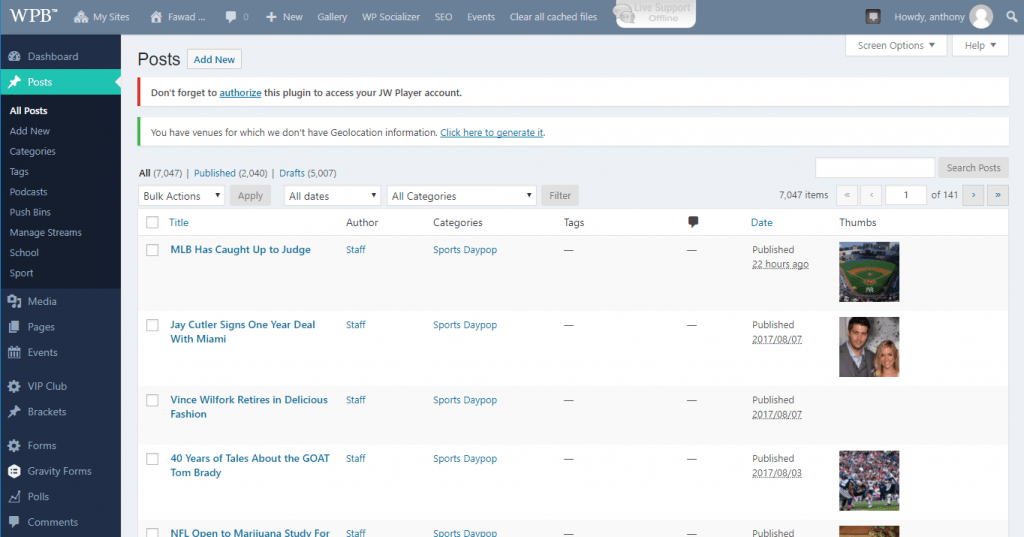
Consolidated Admin Menus
Nobody likes searching for the right tool. In an effort to organize our features in the admin panel, we have logically consolidated a number of top-level admin menu items into sub-menus to make it easier for users to find and cut down on the amount of options presented at once.
Here’s a breakdown of what you’ll see:
Audio
For our podcasting customers, we’ve taken all the audio related menu items (like Episodes, Pre-Roll and Audio Player Settings) and put them all under the top-level menu item: Audio
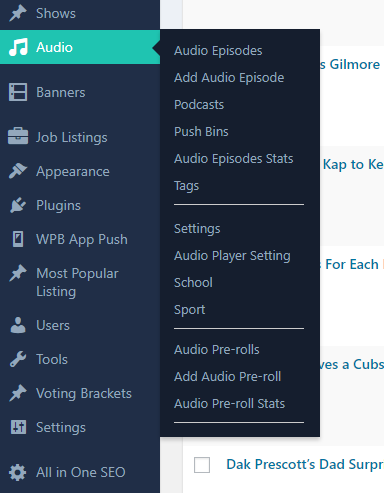
Banners
Got Revenue? We’ve taken much of our advertising related items and certain revenue items like WPB Promo Schedule and Banner Lightwindow and put them under the top-level menu Banners. (Note shown in the image below, but our customer who use DFP Banners, your DFP menus will be under Banners as well!)
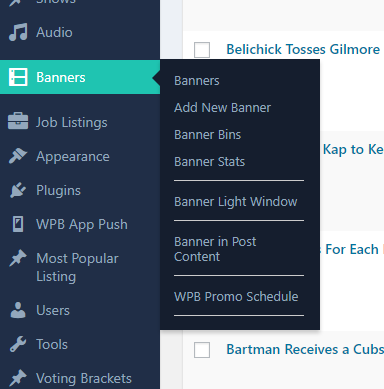
WPB Tools
WordPress for Broadcasters has numerous helpful tools that you probably see scattered about the Admin panel. We’ve grouped them all together until the aptly-named menu WPB Tools.
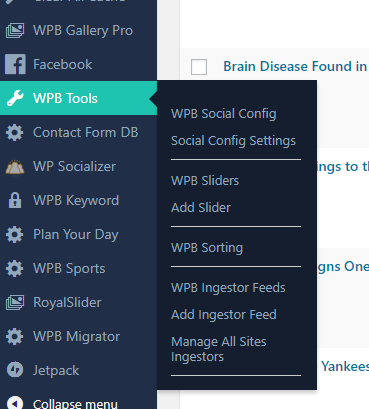
Findability (is that a word?)
….and when collapsed, we bumped up the volume on the icons and text so you can still easily find what you are looking for.
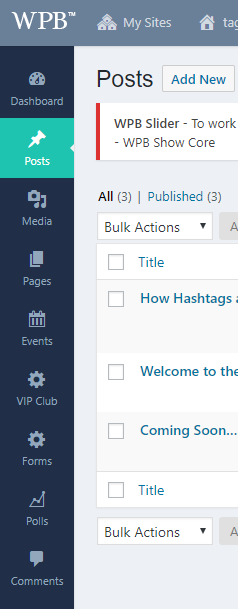
As always, we are consistently looking for ways to give you the tools to build your brand in an intuitive way! ….and there’s much more to come!
